Results¶
You’ll find all results from every test plan execution from all Automated Test Equipment devices. This is the archive for results. You can filter, sort, and delete results.
Results are committed after the Automated Test Equipment device completes the full test plan execution. Test plan execution is fail-fast where the test plan execution will abort in response to the first test failure.
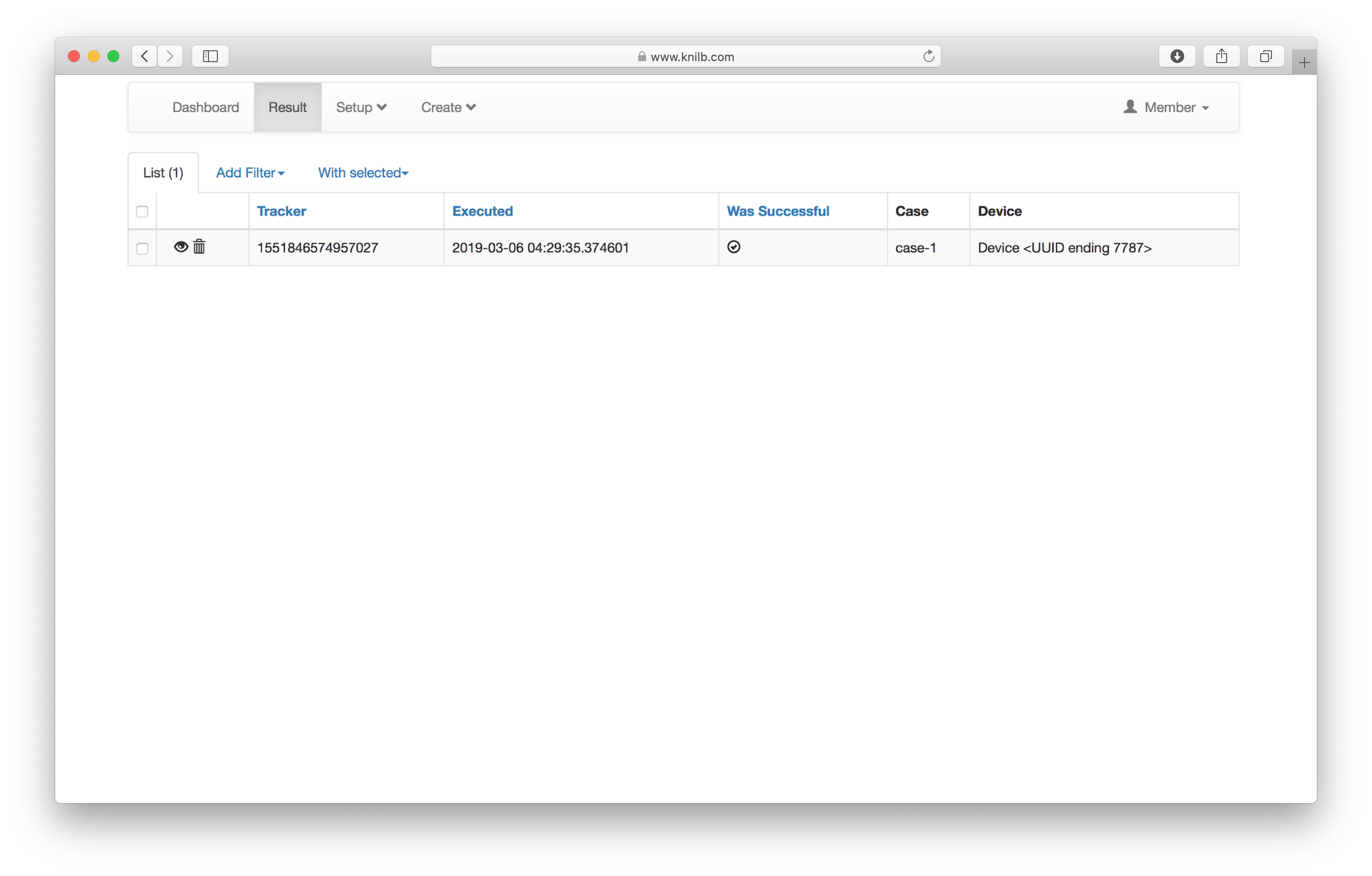
- Tracker
Unique identifier for an execution of a test plan by an Automated Test Equipment device. All the test cases that are performed by the Automated Test Equipmetn device will have the same Tracker.
- Executed
The system time in Knilb when the test results were committed. All test cases will share the same Executed time for a unique Tracker.
- Was Successful
A flag indicating the test case passed.
- Case
The user-defined name of the test case.
- Device
The UUID of the Automated Test Equipemnt device.
View details¶
Eyeball icon displays pop-up of result details. The Traceback describes the reason for test case failure.
Sort results¶
Results can be sorted by Tracker, Executed, and Was Successful by clicking on the highlighted column headers.
Tip
Quickly find the failing test case in a large test plan by filtering by Tracker, then sorting by Was Successful.
Filter results¶
Add Filter allows a user to filter by Tracker. Manually cut-n-paste or type in the Tracker number.
Delete results¶
Delete one result using the Trashcan icon.
Delete many results using the With selected option. Use the check box to select multiple results, or the uppermost check box to select all results.